Checking out the Zen Browser
Table of Contents
Introduction
Zen Browser is a new, stylish web browser that's been getting a lot of attention recently, at least in the tech community. It's a modified version of Firefox that completely changes its style and adds a bunch of really fancy features, while staying privacy-friendly and totally open-source! It's also visually similar to the Arc Browser, which is probably what inspired Zen.

Before you get too excited, keep in mind that Zen browser is still in beta. Development is moving very fast which is awesome, but expect bugs and minor issues. I ran into a few issues which I'll detail in the post, but overall I'd say Zen Browser is relatively stable and I didn't have any major issues. That said, I wouldn't recommend it for the average person just yet, as some features are unintuitive and in some cases just not working properly.
In this post, I'll talk about my impressions, what I liked, what I didn't, and what I think of it overall. Skip to my conclusion for the TL;DR.
First Impressions
The first thing you'll notice - and one of the biggest changes Zen makes - is that the address bar and tabs are on the left side of the screen rather than at the top. This is pretty bold, and even after using Zen for a little bit, I can't tell if I like it or not.
I like how much more space I have at the top and bottom of the screen, but at the same time it throws me off a lot because any content that's supposed to be centered on the screen is now offset to the right. Take this Mastodon feed as an example:
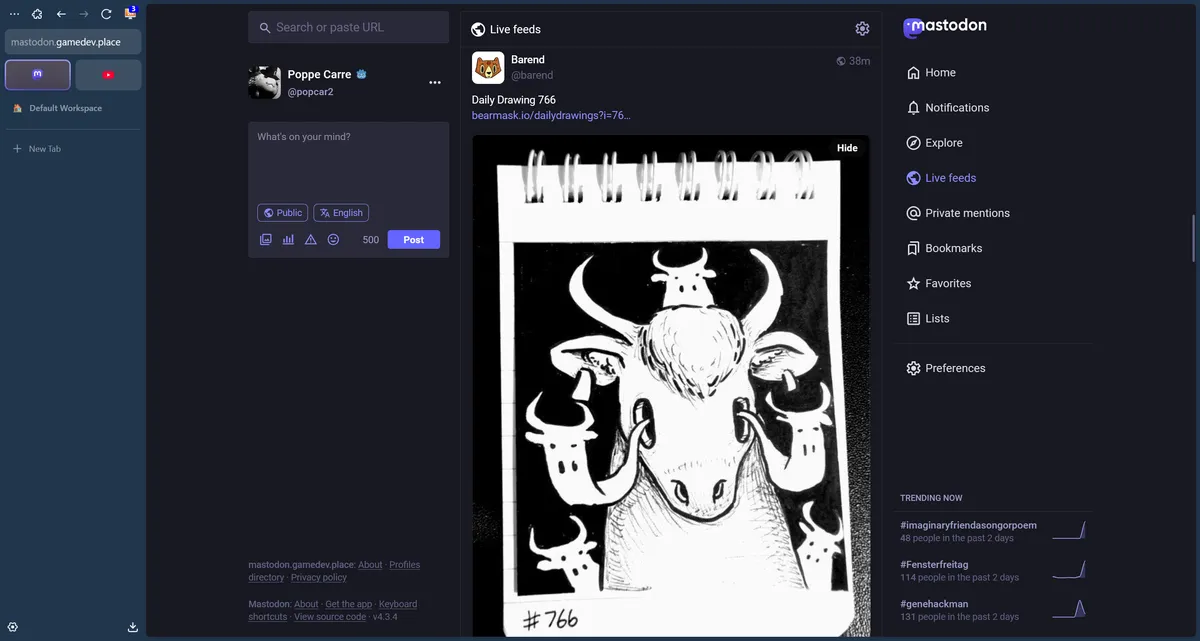
It's not the end of the world or anything, but it will take some getting used to. The good news is that there's an alternate mode called Compact Mode, which you can toggle with CTRL+ALT+C. This hides the sidebar until you hover to the left side of the screen, where it gets overlayed rather than pushing the entire page.
Compact mode is great! It feels very snappy to use and I love how quickly it transitions from compact to the default view. I won't be staying on it forever because I like being able to glance at my open tabs, but I enjoy snapping it on and off whenever needed.
Another, probably more important issue with the sidebar though is that it messes with how webpages are rendered. Most websites expect your screen to have its full width, and can change their layout depending on how big you have the sidebar. Take Zen's own documentation as an example where it hides the sidebar to make up horizontal space:
This is fixable by turning on compact mode or making your sidebar narrower. That said, it's a really big point as to whether people will want to bother with a sidebar or not. You're always running the risk that something just looks off or a bad website would assume you're on a tablet or something. I haven't run into this much, but I think it'll take at least a month of usage to report on whether it matters or not. All I know is that front-end web developers will not be happy with this.
One last note: A big benefit to the sidebar is that you can have many tabs open and still be able to see every single one since they're stacked vertically. No more getting lost in your 20 tiny tabs at the top of the screen!
How Zen Looks
In case it wasn't obvious by now, Zen is veeeery stylish. I really like how it looks and feels. The whole browser adds a tiny bit of padding around the web page, giving it a premium look and showing your theme color around it.
Speaking of themes, the theme editor is awesome. It's an interesting color wheel that lets you easily choose colors and gradients to style the browser. Really, take a look at this thing:
The downside of themes is that you apparently cannot theme the private window. If you go to incognito mode, it forces this dull black color on you. This is bizarre, as I would have loved to choose my own color for incognito mode as well.
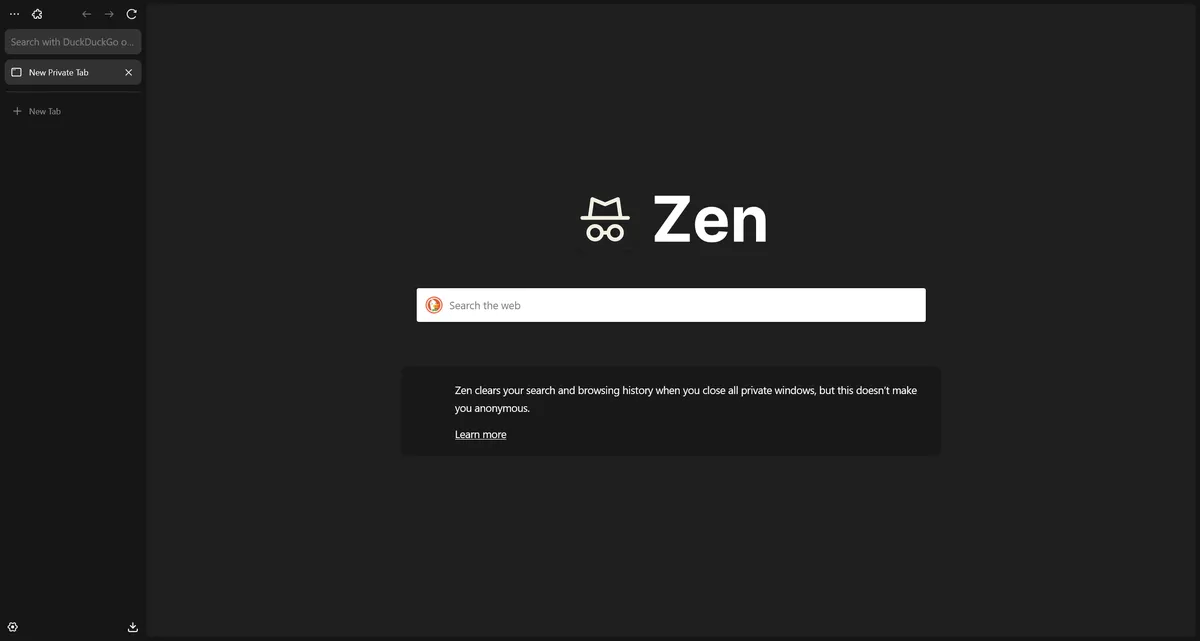
Another issue I had is that it was very confusing trying to actually get to the theme editor. Zen's settings are (mostly) the same as Firefox. That means that going to the "Look and Feel" tab in settings doesn't show you Zen's theme editor, but rather Firefox's generic settings for theming. In order to find the theme editor, you have to right click the sidebar. This was very confusing for me.
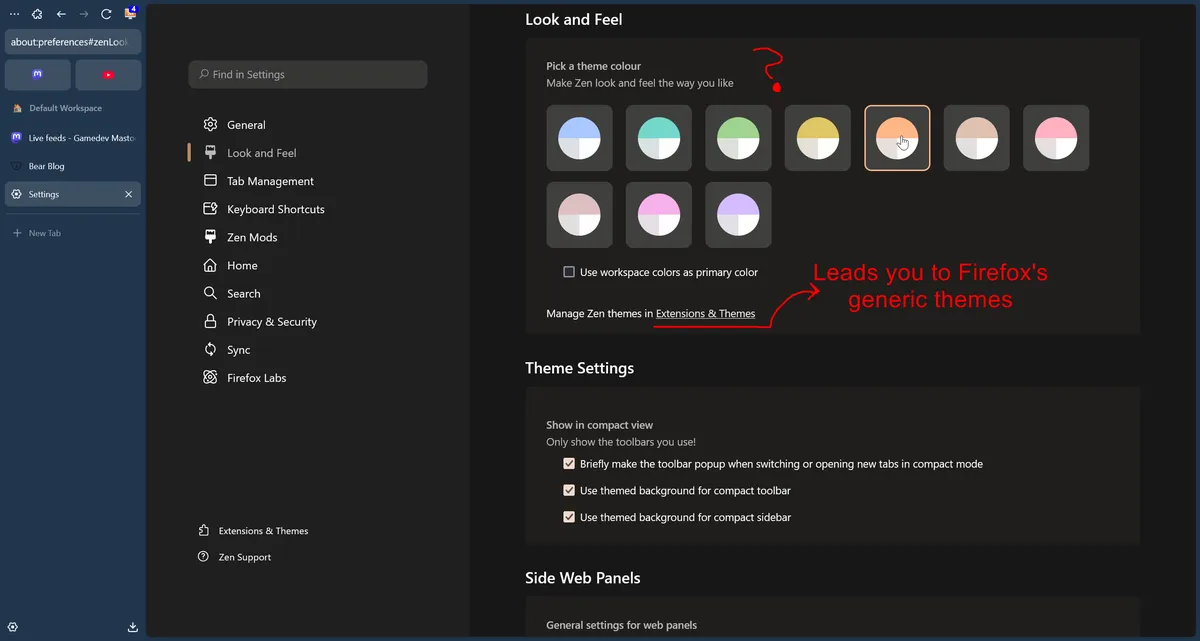
The Zen Glance Feature
By far my favorite feature of Zen, and one of the reasons I wanted to use the browser in the first place, is the glance feature. It lets you take a quick peek at a specific link without committing to opening a new tab.
By holding alt and pressing the link, it opens up the link in a smaller window inside the same tab you're browsing. You can then browse it normally, and decide whether you want to expand it (open it as its own tab) or close it and go back to the original tab you were using.
This, in my opinion, is Zen's killer feature. It works perfectly and it's incredibly convenient. I find myself using it often to take a look at something as opposed to clicking it then going back, or adding it to the pile of new tabs and having to make a mental note to close it when I'm done looking. Good stuff.
The Essentials Feature (is confusing)
You'll notice I have little rectangles directly under my search bar. These are my essential tabs, which from what I understand are tabs that you will always want to stay open.
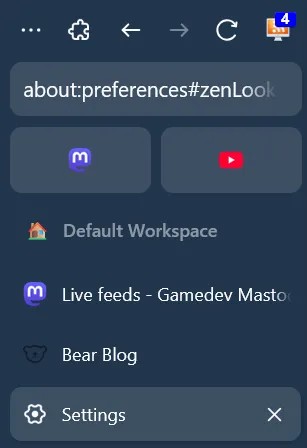
At first, I thought this was a way to pin/bookmark websites, but no. It really is just a tab that you've decided is more important than the other ones. When you close the browser and open it up again, your essential tabs will still be there and you can pick up exactly where you left off.
I don't understand this feature. You can already pin your tabs to the top by right clicking and pressing "pin tab". Why would I want to right click and press "Add to Essentials"? If it's meant to be an easy-to-reach important website, why can't we just pin our bookmarks here instead?
After some testing, I think maybe the point of essential tabs is that they can't get unloaded, meaning that they're always open. This is a bad idea because you're going to waste so much RAM keeping those tabs open. I only knew this happened because I noticed Zen was using 2GB+ of RAM, and it was due to the essential tabs that I hadn't opened in an hour. I'm sure less casual users wouldn't understand what's draining their battery when they tag something like YouTube and Facebook as essential, not understanding that they'll be running all the time.
Split Views Barely Work, Sadly
Another cool feature Zen has is the ability to split the browser and view multiple tabs at once. This is better than having multiple windows because all your tabs are in one place, and you can quickly turn it on or off with some hotkeys!
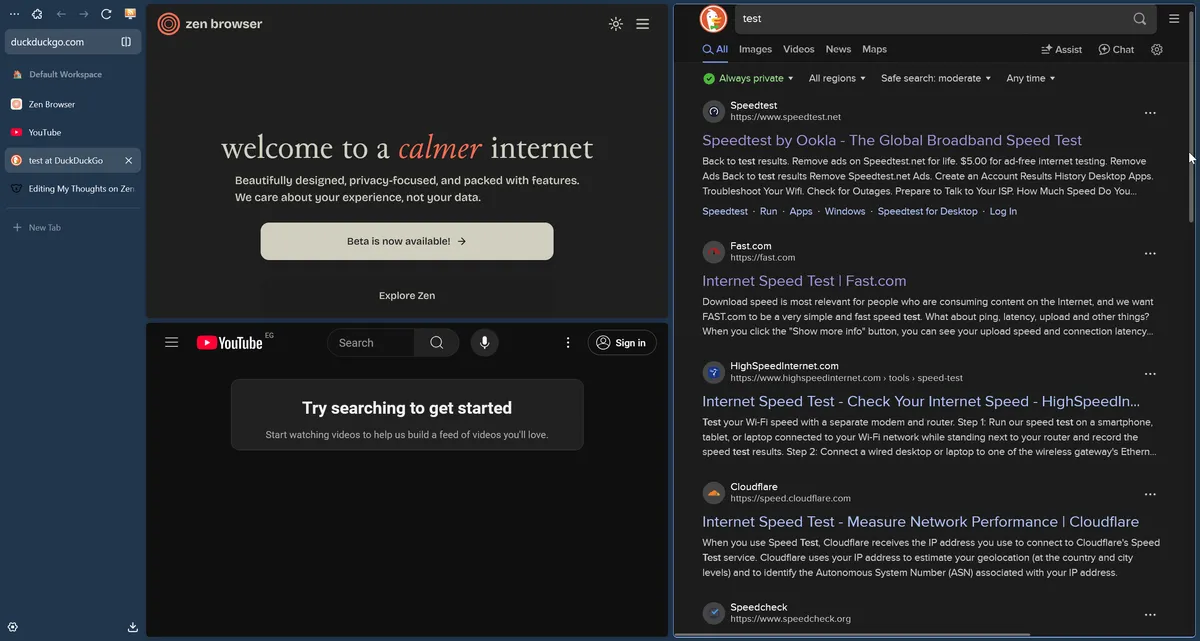
That's in theory, at least. The reality is that split views in Zen is very buggy and is clearly unfinished (it is a beta after all). Once you split, clicking on another tab just takes up the entire screen like normal. I have no idea how to add another tab to the split - dragging a tab and dropping it just opens a new window.
When changing the layout, things can randomly break and tabs will get resized. Being on vertical/horizontal mode doesn't stop you from accidentally turning it into a grid. You also can't right click and un-split them, you have to find the hotkey. The "split tabs" button will sometimes be greyed out for no reason! Just take a look at this video and look at the frustration:
I even had one moment where I split tabs and one of them wasn't being rendered. I was looking forward to using split views but the feature is clearly not there yet. Hopefully this all gets fixed with a UX pass not too long in the future, because it does technically work.
The Web Panel Feature
This feature is hidden by default which makes me think the developers acknowledged that it's not very useful. The web panel is a small window you can open to quickly look at a specific website without closing your tab. It sounds an awful lot like the glance feature, but I guess you can open this at any time without having to click on a link.
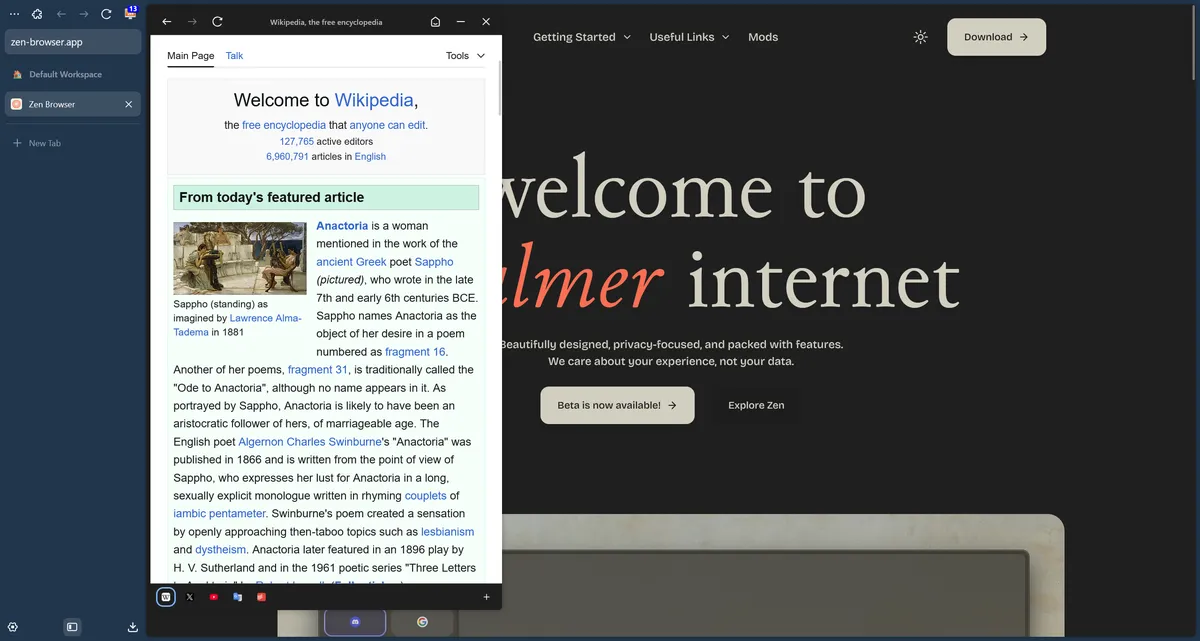
Not sure why this exists, honestly. You might as well open a new tab. If you wanted to look at something on the left half of the screen, that's where split view comes in. I don't foresee myself making a temporary floating window to open a specific link that can disappear when I click anywhere else. I turned this feature on to take a look, but quickly turned it back off.
Other Issues I have With Zen
You can pin extensions to always be visible at the top of your sidebar, but I hate how it works. They're listed horizontally next to the back/forward/refresh buttons - meaning that if the sidebar isn't wide enough, you won't see pinned extensions. This is a big deal for me because I click on my extensions fairly often. It would've been great if I could re-arrange them under the address bar, or at least the bottom of the sidebar - which is mostly empty space.
Zen doesn't have a default startup page. When you open the browser or close all your tabs, it becomes completely empty until you click on new tab. This will probably change in the future, but I would've liked to be able to use the default Firefox home page.
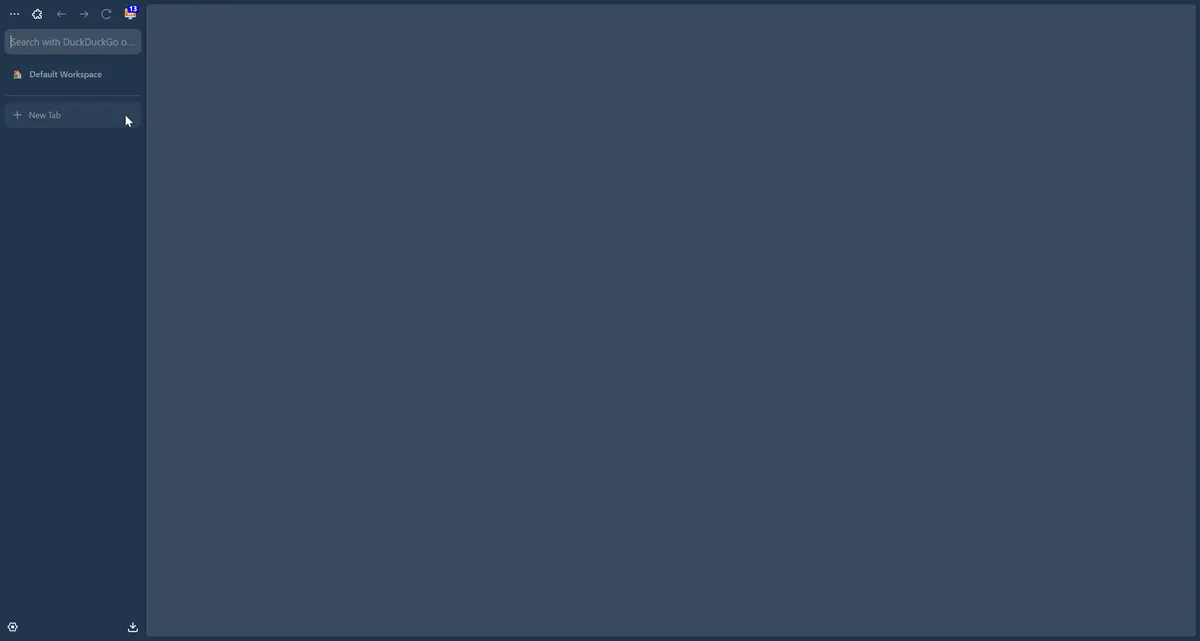
Another issue is obviously something they're still working on, but the user manual is currently very sparse. Some features like the split view aren't explained anywhere, and it's up to you to understand how the browser works. This is a big deal if a casual user wants to make the switch right now since they'll have a hard time understanding how to use the browser.
🛈 Important Note on Widevine Finally, there's a fairly big issue that Zen browser currently can't play anything with Widevine DRM on Windows and Mac because they need a license to do it. What that basically means is that certain music and video providers such as Netflix don't work on Zen. Their FAQ states they are looking for funding to make this happen as soon as possible. This is a deal-breaker for many people, no doubt.
Conclusion
Overall, Zen Browser is pretty darn great. Under the hood, it's still Firefox - which is a good thing because any extensions you have will still work and you can still sign in to Firefox to sync all your stuff. The interface and user experience though is wildly different though, making it probably the most innovative browser I've used.
I love how it looks and some features, like Zen Glance and Compact Mode, are amazing to use. Unfortunately, some other features like Essentials and Split View are underbaked. Since it's still in beta, there are also some bugs and a lack of documentation on how everything works. There's also a major issue that Zen cannot play Widevine content, which may be a big deal depending on your usecase. I'm also not entirely sold on using a sidebar compared to a regular top bar, but I'll try and force myself to get used to it.
In the end, I really enjoyed my time using Zen Browser. Whether you should use it now depends on how much you can handle a beta, but once Zen becomes stable and releases, it would be a very easy recommendation. I've never been excited to use a browser until now.
If you'd like to see more of these posts, consider donating!